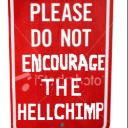Yahoo Answers is shutting down on 4 May 2021 (Eastern Time) and the Yahoo Answers website is now in read-only mode. There will be no changes to other Yahoo properties or services, or your Yahoo account. You can find more information about the Yahoo Answers shutdown and how to download your data on this help page.
convincing arguement IPHONE?
what is a convincing augment to get an i phone
have cell phone
have ipod classic 80gb
2 Answers
- ?Lv 41 decade agoFavourite answer
You can sell the cell phone and the iPod Classic and then buy the iPhone and end up with the iPhone and extra money!!
That would convince me!
Good Luck!
- 1 decade ago
Here are my top ten reasons to buy (or upgrade to) the iPhone 3G. These might also come in handy in trying to convince your spouse!
1. Fast 3G cellular network. 3G technology gives iPhone fast access to email and the Internet on cellular networks around the world. iPhone 3G also makes it possible to multitask. You can surf the web, download email, get directions, and watch video—even while you’re on a call. Apple claims the iPhone 3G is 2.4 times faster downloading pages, email, or attachments.
2. Enhanced contact functions. Yon can now find a contact by typing a name into the new contacts search field. iPhone then shows you the matching names. (If you have a lot of names, as I do, this is a God-send.) If you use iPhone with Microsoft Exchange, you can even look up contacts in your company’s Global Address List (GAL).
3. Push email, calendar, and contacts. Up until now, the iPhone used “pull technology” to retrieve my email from my company’s Exchange Server. To sync the calendar or contacts, I had to physically connect to my computer via a USB wire. With iPhone 3G, those days are over. Now iPhone has the same capabilities as the Blackberry. New emails, calendar appointments, and address contacts are synced wirelessly as they happen. If my assistant changes an appointment on my calendar, I will have those changes in a matter of seconds on my iPhone. I can even wirelessly accept or decline meeting invitations.
4. Better Email management. iPhone users have long complained that they are forced to work on one email message at a time. This doesn’t sound like such a big deal, but when you are dealing with more than 100 messages a day, it becomes an issue. Now the iPhone supports mass email move and delete. So you can delete many messages at once and organize groups of messages by moving them into different mail folders.
5. Email attachment support. The iPhone already reads more than a dozen file formats, including PDF, Microsoft Word, and Microsoft Excel. However, the iPhone 3G will now display iWork and Microsoft PowerPoint files. You can open them in email and view them right on your iPhone—even in landscape mode. (I predict that showing iWork or PowerPoint presentations on the iPhone will create a whole new category of one-one-one presentations.)
6. Maps with built-in GPS. By utilizing the Global Positioning Satellite system, iPhone 3G always knows your current location. It can also show you what is close to your current location. So, for example, if you are taking a stroll in downtown Chicago, you can instantly find all the bookstores near your current location. Via Google Maps, it can also give you directions, using your current location as the starting point. It can even indicate the current traffic conditions—green streets where the traffic is flowing smoothly and yellow and red streets where the traffic is congested or at a complete stop.
7. Third-party applications. Until now, iPhone has been a closed ecosystem unless you were willing to “jailbreak” your phone and install third-party apps. Even I haven’t been geek enough to do that. But with iPhone 3G, Apple as unleashed an army of third-party developers. And if the applications that Steve Jobs demoed in his keynote at the recent World Wide developers Conference are any indication, we are in for some treats. These apps are unlike anything we’ve ever seen on a mobile phone. That’s because they leverage all the groundbreaking technologies of the iPhone, including the accelerometer, Multi-Touch, 3D positional sound, and GPS.
8. MobileMe Support. Apple is finally re-branding and upgrading it’s .Mac service. The new name is MobileMe. It boasts several new features, including “Exchange for the rest of us.” It provides a simple way to keep everything up todate. If you make a change on your iPhone calendar, for example, it pushes the change into the Internet “cloud” and then automatically updates any other devices you have connected to MobileMe. This creates true device independence. It doesn’t matter if you work on your iPhone or your laptop. Changes will automatically be synced to the other.
9. Additional Languages. iPhone now offers complete language and dictionary support for English (U.S.), English (UK), French (France), French (Canada), German, Japanese, Dutch, Italian, Spanish, Portuguese (Portugal), Portuguese (Brazil), Danish, Finnish, Norwegian, Swedish, Korean (no dictionary), Simplified Chinese, Traditional Chinese, Russian, and Polish. You can even draw Chinese or Japanese characters, and the iPhone will recognize them.
10. Scientific Calculator. iPhone already provides a simple business calculator. I use it all the time. But now, in iPhone 3G, if you rotate the iPhone to landscape mode, the business calculator is transformed into a sophisticated scientific calculator with dozens of functions for solving complex scientific and advanced math problems. I’ll probably stick with Excel for this, b