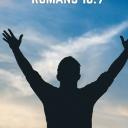Yahoo Answers is shutting down on 4 May 2021 (Eastern Time) and the Yahoo Answers website is now in read-only mode. There will be no changes to other Yahoo properties or services, or your Yahoo account. You can find more information about the Yahoo Answers shutdown and how to download your data on this help page.
Can I add more RAM to my Lenovo laptop?
My Lenovo 81a5 starts being slow. Can I add more RAM to it?
5 Answers
- JesusLv 53 weeks ago
Simply adding RAM to it probably isn't the problem it probably has malware run Malwarebytes and get everything that's on the auto run menu off download CC cleaner it has a startup manager.
Then go to crucial memory scan using your browser and run the free little applet. It will tell you how much RAM you have installed and how much that you can add and how much it costs
- keerokLv 73 weeks ago
Adding more RAM won't solve it. Without knowing much about your case, I suggest you back up all your files to an external drive then reset the computer.
- Spock (rhp)Lv 73 weeks ago
at the crucial.com website, look up your laptop. the largest size they'll sell you is the biggest that will fit. However, this may not solve your 'slow' problem. start by using anti-malware software to get rid of junk. then inspect the startup files and delete unused stuff [internet search to see what's safe to remove]. know that websites have become more complex and now frequently have embedded video files -- which require far more download time. turn off such downloads in your browser. if this still fails to produce reasonable speed, consider getting a new laptop with a much faster cpu and an SSD as main storage. -- grampa
- Mike WLv 73 weeks ago
According to the manual it has a maximum of 8Gb, and it's installed on the board. Doesn't say anything about add on memory.
- ?Lv 73 weeks ago
Lookon the sight WWW.crucial.com if you can add more RAM.
Another resons of slow computer:
Hard drive is almost full.
2.HDD needs defragmentation,
3.CPU is too busy with some processes.
4. Computer is infected with malware or viruses