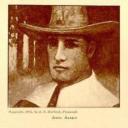Yahoo Answers is shutting down on 4 May 2021 (Eastern Time) and the Yahoo Answers website is now in read-only mode. There will be no changes to other Yahoo properties or services, or your Yahoo account. You can find more information about the Yahoo Answers shutdown and how to download your data on this help page.
does anyone know where on a pc to put these parts?
first time ever getting a pc rather than a laptop and received these parts inside the pc.
, i don’t know what to do with them! don’t know if problem is unrelated but monitor also has no signal when attempting to turn on even though it is connected to the hdmi port

2 Answers
- John AldenLv 72 weeks ago
Antennae for your wifi card - they screw onto the threaded studs sticking out the slot on the back. Extra slot cover removed when the wifi card was installed. You posted a picture earlier of your screen showing the BIOS menu, so what did you do to the monitor?
- Anonymous2 weeks ago
Aren’t those 2 black things, antennae. Wouldn’t they be used for WiFi signal. So you’ll need a WiFi card to install those 2 antennae.
The metal thing looks like it’s a panel (don’t know the exact word) that’s used to keep dust from getting into the inside of the computer. You remove it when you install a card. If you look at the back of the tower, you should see slots. That’s that metal piece.