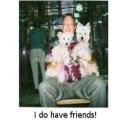Yahoo Answers is shutting down on 4 May 2021 (Eastern Time) and the Yahoo Answers website is now in read-only mode. There will be no changes to other Yahoo properties or services, or your Yahoo account. You can find more information about the Yahoo Answers shutdown and how to download your data on this help page.
Hooking up 3 computers with 2 printers through LinkSys wifi router?
I have 3 computers:
1 dell desktop operating on Windows Vista
1 dell desktop running Windows 7
1 laptop computer running Windows 7 (WiFi built in).
BOTH desktops will be HARDWIRED to a brand new LinkSys E4200 Wireless N router via Ethernet cables while the laptop will connect to the router via WiFi.
I also have two brand new printers:
1 consumer WiFi all in one printer will be used for all three computers for documents via wireless through the router.
1 professional printer for photographs will be hardwired to the router via a "Straight Through" Ethernet cable.
This should work, right? Would there be any problem setting up my network this way?
Any help would be EXTREMELY appreciated!
I've used the internet for many years, but I've never had more than one printer in the network before!
Only 3 physical ports on the back of the router will be in use, 2 for the desktop computers, and one for my new Epson Stylus Pro 3880 printer. On most routers you can have at least 10 clients. You aren't just limited to just the 4 ports on the back of most routers. I asked the question above on Cnet, but only one confused responder! I don't expect the AVERAGE home network user to be that knowledgable about this setup.
3 Answers
- Tracy LLv 71 decade agoFavourite answer
It will work just fine. All computers that connect to the router are within the same network! So wired or wireless they are all on the "LAN" (Local area network). You will need to setup WINDOWS so that all of the computers are within the same "WORKGROUP" and the printers as well. Usually printers come with software that when installed estabilishes the link to each computer. Each computer will need the printer dirvers even with network printers.
Here is a how to from Microsoft http://windows.microsoft.com/en-US/windows-vista/S...
They have them for nearly every OS so just look for the operating systems you need.
Source(s): Years - TL - Anonymous5 years ago
Why not? What are the symptoms? Any error message? Did you enable MAC address filtering on your Linksys and forget to add the Compaq's MAC address to the allow list? If it is a compaq, then it's pretty old. Does the wifi adapter in that thing support the type of WiFi signal that your Linksys uses? Have you updated the OS and the drivers on that compaq to the latest version from the HP web site support pages?
- 1 decade ago
Your router may only have 4 ports on it. You might also need a small switch. Good Luck.